I would like to use the icons from Octicon, my project is written in nuxt.js, so I decided to use this Octicon Component for Vue.js. I created a file called octicon.js and added it to /plugins and registered it in nuxt.config.js. When I start my app, I get the message "unexpected identifier".
/plugins/octicion.js :
import Vue from 'vue'
import octicon from 'vue-octicon/components/Octicon.vue'
// Pick one way betweem the 2 following ways
// only import the icons you use to reduce bundle size
import 'vue-octicon/icons/repo'
// or import all icons if you don't care about bundle size
import 'vue-octicon/icons'
Vue.use(octicon);
In MyComponent.vue I use it like
<template>
<div>
<octicon name="repo-forked" label="Forked Repository"></octicon>
</div>
</template>
nuxt.config.js looks like
plugins: [
"@/plugins/bootstrap-vue",
"@/plugins/octicon.js"
],
My Browser shows me:
Where is my error?