As a matter of fact the file can not be .csv just because it's saved with the extension. It needs transformation like this:
static class MLCsvHelper
{
private class ColumnDefinition
{
private readonly int end;
public string Name { get; }
public int Start { get; }
public int Count { get; }
public ColumnDefinition(string name, int start, int count) =>
(Name, Start, Count, end) = (name, start, count, start + count - 1);
public override string ToString() =>
$"{Name}:\"{Start}:{end}\"";
}
public static void Patch(string file, out string csv)
{
csv = Path.ChangeExtension(file, "patched.csv");
var lines = File.ReadAllLines(file);
var columns = lines.TakeWhile(line => line.Contains("#@"))
.Where(line => line.Contains("col=")).Select(line => GetColumn(line))
.ToArray();
var data = lines.SkipWhile(line => line.Contains("#@")).Skip(1)
.Select(line => line.Split('\t')).ToArray();
var res = new[] { string.Join("\t", columns.Select(column => column.Name)) }
.Concat(data.Select(item => string.Join("\t", columns.Select(column => GetValue(column, item)))));
File.WriteAllLines(csv, res.ToArray());
}
private static ColumnDefinition GetColumn(string line)
{
var items = line.Split(new[] { '=', ':' });
var name = items[1];
var range = items.Last().Split('-');
var start = int.Parse(range.First());
var last = int.Parse(range.Last());
var count = last - start + 1;
return new ColumnDefinition(name, start, count);
}
private static string GetValue(ColumnDefinition column, string[] data)
{
var chunk = data.Skip(column.Start).Take(column.Count);
var value = string.Join("\t", chunk);
if (chunk.Skip(1).Any())
value = $"\"{value}\"";
return value;
}
}
MLCsvHelper.Patch("zvVEYT", out var csv);