I am setting up aws email accounts (workmail) and and I have problems to receiving mail in this counts. (I must admit that it is my first time with aws and i don't know many about this service)
I'm working with AWS services:
- WorkMail
- Simple Email Service
- Route 53
- S3
To host the web server we use laravel forge (with nginx file configuration and Wordpress). The Wordpress are using the plugin "WP Mail SMTP".
Following the (tutorial) I have done all the steps from the first to the last.
The problem comes when i configured Route53 for the email services can send and receive (SES and WorkMail). Ok, when i send a email with "example@domain.es" work well. But when i try receive a mail from gmail they show me the next:
550 5.1.1 The email account that you tried to reach does not exist.
I created the email from the test and i can see it on the workmail panel. But doesn't arrive any email to the Inbox.
I enclose captures to illustrate the problem.
I add the nginx file to:
# FORGE CONFIG (DO NOT REMOVE!)
include forge-conf/route.es/before/*;
server {
listen 443 ssl http2;
listen [::]:443 ssl http2;
server_name route.es;
#server_name *.route.es;
#server_name route.es;
root /home/forge/route.es/;
# FORGE SSL (DO NOT REMOVE!)
ssl_certificate /etc/nginx/ssl/route.es/577719/server.crt;
ssl_certificate_key /etc/nginx/ssl/route.es/577719/server.key;
ssl_protocols TLSv1.2;
ssl_ciphers ECDHE-RSA-AES256-GCM-SHA512:DHE-RSA-AES256-GCM-SHA512:ECDHE-RSA-AES256-GCM-SHA384:DHE-RSA-AES256-GCM-SHA384:ECDHE-RSA-AES256-SHA384;
ssl_prefer_server_ciphers on;
ssl_dhparam /etc/nginx/dhparams.pem;
add_header X-Frame-Options "SAMEORIGIN";
add_header X-XSS-Protection "1; mode=block";
add_header X-Content-Type-Options "nosniff";
index index.html index.htm index.php;
charset utf-8;
# FORGE CONFIG (DO NOT REMOVE!)
include forge-conf/route.es/server/*;
location / {
try_files $uri $uri/ /index.php?$query_string;
}
location = /favicon.ico { access_log off; log_not_found off; }
location = /robots.txt { access_log off; log_not_found off; }
access_log off;
error_log /var/log/nginx/route.es-error.log error;
error_page 404 /index.php;
location ~ \.php$ {
fastcgi_split_path_info ^(.+\.php)(/.+)$;
fastcgi_pass unix:/var/run/php/php7.2-fpm.sock;
fastcgi_index index.php;
include fastcgi_params;
}
location ~ /\.(?!well-known).* {
deny all;
}
}
# FORGE CONFIG (DO NOT REMOVE!)
include forge-conf/route.es/after/*;
And here i show the list of mails created in workmail: