Is this possible? I'm trying to hide the Approve Button if the column approvedby is not empty. This is from a Server-Side dataTable. My problem is I can't find a way for if else to be used because I'm using return "".
This is the script.
$(function() {
$('#example').DataTable( {
dom: "Bfrtip",
ajax: {
url: "earnings_amendment_account_table.php",
type: "POST"
},
serverSide: true,
columns: [
{ data: "accountcode" },
{ data: "accounttitle" },
{ data: "accounttype" },
{ data: "approvedby" },
{ "data": "accountcode", "name": " ", "autoWidth": true, "render": function (data, type, full, meta) {
return "<button class='btn btn-success btn-sm btn-flat edit' data-id='"+full.accountcode+"'><i class='fa fa-edit'></i> Edit</button> <button class='btn btn-danger btn-sm btn-flat delete' data-id='"+full.accountcode+"'><i class='fa fa-trash'></i> Delete</button> if (empty("+full.approvedby+")) { <button class='btn btn-warning btn-sm approve btn-flat' data-id='"+full.accountcode+"'><i class='fa fa-check-square-o'></i> Approve</button>}";}
}
],
select: false,
buttons: []
} );
} );
This is the result. I can't seem to find a way for if else to work inside return "".