I have two Images. Image 1 is big and only has some colors. Image 2 has vector numbers in black color with transparent background. I am trying to color Image 2 letters using Image 1 colors. I have tried using .svg then converting to bitmap.
I have tried creating my very own CustomImage (which overrides View). I am also overriding OnDraw, to draw the bitmaps and using PorterDuffXerMode to create the mask in real time.
I expect to get the colored sevens, without the black background or the rest of the image on the right side.
This is image 1 ---> https://i.stack.imgur.com/ha1lN.png
This is image 2---> https://i.stack.imgur.com/HQrme.png
Result---> https://i.stack.imgur.com/atJYF.jpg
<vector android:height="93dp" android:viewportHeight="93"
android:viewportWidth="318.97" android:width="319dp" xmlns:android="http://schemas.android.com/apk/res/android">
<path android:fillColor="#010101" android:pathData="M0,0l0.7,11.51l41.97,0l-38.08,67.92l9.59,6.19l49.54,-85.62l-63.72,0l63.72,0"/>
<path android:fillColor="#010101" android:pathData="M255.25,0l0.71,11.51l41.96,0l-38.08,67.92l9.59,6.19l49.54,-85.62l-63.72,0l63.72,0"/>
<path android:fillColor="#010101" android:pathData="M191.32,0l0.71,11.51l41.96,0l-38.08,67.92l9.59,6.19l49.55,-85.62l-63.73,0l63.73,0"/>
<path android:fillColor="#010101" android:pathData="M127.6,0l0.71,11.51l41.96,0l-38.08,67.92l9.59,6.19l49.54,-85.62l-63.72,0l63.72,0"/>
<path android:fillColor="#010101" android:pathData="M63.88,0l0.7,11.51l41.97,0l-38.08,67.92l9.59,6.19l49.54,-85.62l-63.72,0l63.72,0"/>
</vector><vector android:height="93dp" android:viewportHeight="93"
android:viewportWidth="797.67" android:width="798dp"
xmlns:aapt="http://schemas.android.com/aapt" xmlns:android="http://schemas.android.com/apk/res/android">
<path android:pathData="M0.5,0.5h796.67v92h-796.67z"
android:strokeColor="#000" android:strokeWidth="1">
<aapt:attr name="android:fillColor">
<gradient android:endX="797.17" android:endY="46.5"
android:startX="0.5" android:startY="46.5" android:type="linear">
<item android:color="#FFF6B046" android:offset="0"/>
<item android:color="#FFF870F3" android:offset="0.16"/>
<item android:color="#FF00D2FE" android:offset="0.37"/>
<item android:color="#FF00E3CD" android:offset="0.55"/>
<item android:color="#FFF871F0" android:offset="0.79"/>
<item android:color="#FFF784BD" android:offset="0.86"/>
<item android:color="#FFF6AD4E" android:offset="1"/>
</gradient>
</aapt:attr>
</path>
</vector>
Vectors data: private Bitmap mImage;
private Bitmap mMask;
private int posX=0;
private int posY=0;
private Paint maskPaint;
private Paint imagePaint;
public CustomImage(Context context, AttributeSet attrs) {
super(context, attrs);
maskPaint = new Paint();
maskPaint.setXfermode(new PorterDuffXfermode(PorterDuff.Mode.DST_IN));
imagePaint = new Paint();
imagePaint.setXfermode(new PorterDuffXfermode(PorterDuff.Mode.SRC));
}
@Override
protected void onDraw(Canvas canvas) {
super.onDraw(canvas);
canvas.save();
mImage = getBitmap(getContext(), R.drawable.colors2);
mMask = getBitmap(getContext(), R.drawable.ic_black_seven);
setLayerType(LAYER_TYPE_HARDWARE, maskPaint);
setLayerType(LAYER_TYPE_HARDWARE, imagePaint);
canvas.drawBitmap(mImage, posX, posY, imagePaint);
canvas.drawBitmap(mMask, 0, 0, maskPaint);
canvas.restore();
}
private static Bitmap getBitmap(VectorDrawable vectorDrawable) {
Bitmap bitmap = Bitmap.createBitmap(vectorDrawable.getIntrinsicWidth(), vectorDrawable.getIntrinsicHeight(), Bitmap.Config.ARGB_8888);
Canvas canvas = new Canvas(bitmap);
vectorDrawable.setBounds(0, 0, canvas.getWidth(), canvas.getHeight());
vectorDrawable.draw(canvas);
return bitmap;
}
private static Bitmap getBitmap(Context context, int drawableId) {
Drawable drawable = ContextCompat.getDrawable(context, drawableId);
if (drawable instanceof BitmapDrawable) {
return BitmapFactory.decodeResource(context.getResources(), drawableId);
} else if (drawable instanceof VectorDrawable) {
return getBitmap((VectorDrawable) drawable);
} else {
throw new IllegalArgumentException("unsupported drawable type");
}
}
}```