I want to start addArrangedSubview from bottom alignment as like as attached 2nd screenshot(3rd is my actual working screenshot). But every time it arranged from top to bottom. But I need it from bottom to top arrange. I want to create this design using UIStackView inside UIScrollView. I'm trying it with UIScrollView because of landscapes orientation support. And UIStackView for better efficiency with native view.
https://github.com/amitcse6/BottomAlignStackView
import UIKit
import SnapKit
class ViewController: UIViewController {
private var storeBack: UIView?
private var myImageView: UIImageView?
private var myScrollView: UIScrollView?
private var myStackView: UIStackView?
override func viewDidLoad() {
super.viewDidLoad()
self.view.backgroundColor=UIColor.white
self.loadStoreBack()
self.loadBackgroundImage()
self.loadScrollView()
self.loadStackView()
self.loadUI()
}
func loadStoreBack() {
self.storeBack=UIView()
self.view.addSubview(self.storeBack!)
self.storeBack?.backgroundColor=UIColor.white
self.storeBack?.snp.remakeConstraints { (make) in
make.top.equalTo(self.view!.snp.top)
make.left.equalTo(self.view.snp.left)
make.right.equalTo(self.view.snp.right)
make.bottom.equalTo(self.view.snp.bottom)
}
}
func loadBackgroundImage() -> Void {
self.myImageView = UIImageView()
self.storeBack?.addSubview(self.myImageView!)
self.myImageView?.contentMode = .scaleAspectFill
self.myImageView?.image=UIImage(named: "welcome-background")
self.myImageView?.snp.remakeConstraints { (make) in
make.top.equalTo(self.storeBack!.snp.top)
make.left.equalTo(self.storeBack!.snp.left)
make.right.equalTo(self.storeBack!.snp.right)
make.bottom.equalTo(self.storeBack!.snp.bottom)
}
}
func loadScrollView() {
self.myScrollView = UIScrollView()
self.storeBack?.addSubview(self.myScrollView!)
self.myScrollView?.backgroundColor=UIColor.clear
self.myScrollView?.showsHorizontalScrollIndicator = false
self.myScrollView?.showsVerticalScrollIndicator = false
self.myScrollView?.bounces=false
self.myScrollView?.isScrollEnabled=true
self.myScrollView?.snp.remakeConstraints { (make) in
make.top.equalTo(self.storeBack!.snp.top)
make.left.equalTo(self.storeBack!.snp.left)
make.right.equalTo(self.storeBack!.snp.right)
make.bottom.equalTo(self.storeBack!.snp.bottom)
make.width.equalTo(self.storeBack!)
make.height.equalTo(self.storeBack!)
}
}
func loadStackView() {
self.myStackView = UIStackView()
self.myScrollView?.addSubview(self.myStackView!)
self.myStackView?.backgroundColor=UIColor.clear
self.myStackView?.axis = .vertical
self.myStackView?.spacing = 0
//self.myStackView?.alignment = .bottom
self.myStackView?.snp.remakeConstraints { (make) in
make.top.equalTo(self.myScrollView!.snp.top)
make.left.equalTo(self.myScrollView!.snp.left)
make.right.equalTo(self.myScrollView!.snp.right)
make.bottom.equalTo(self.myScrollView!.snp.bottom)
make.width.equalTo(self.myScrollView!)
make.height.equalTo(self.myScrollView!).priority(250)
}
}
func loadUI() {
for n in 0..<5 {
if n%2 == 0 {
loadBuddyLogoImageView1()
}else{
loadBuddyLogoImageView2()
}
}
}
func loadBuddyLogoImageView1() {
let subBackView=UIView()
self.myStackView?.addArrangedSubview(subBackView)
subBackView.backgroundColor=UIColor.clear
let backgroundView=UIView()
subBackView.addSubview(backgroundView)
backgroundView.backgroundColor=UIColor.red
backgroundView.snp.remakeConstraints { (make) in
make.top.equalTo(subBackView.snp.top)
make.left.equalTo(subBackView.snp.left)
make.right.equalTo(subBackView.snp.right)
make.bottom.equalTo(subBackView.snp.bottom)
make.height.equalTo(100)
}
}
func loadBuddyLogoImageView2() {
let subBackView=UIView()
self.myStackView?.addArrangedSubview(subBackView)
subBackView.backgroundColor=UIColor.clear
let backgroundView=UIView()
subBackView.addSubview(backgroundView)
backgroundView.backgroundColor=UIColor.green
backgroundView.snp.remakeConstraints { (make) in
make.top.equalTo(subBackView.snp.top)
make.left.equalTo(subBackView.snp.left)
make.right.equalTo(subBackView.snp.right)
make.bottom.equalTo(subBackView.snp.bottom)
make.height.equalTo(100)
}
}
}