I have an expo project, which we can run and build and it works correctly in android and iOS. What I want is to debug said project using my Visual Studio Code.
I followed some guides and tried the following:
- Adding React Native Tools extension in vscode.
- Adding the "Attach to packager" configuration in the vscode debugger.
- Changing the "react-native.packager.port" in settings.json to match the expo packager port (19001)
- Running expo (expo start)
- And tried to start the debugger with "Debug JS remotely" both enabled and disabled and also with the chrome debugger open or closed
The result I get is the small window with the debugger controls appears for a second and then dissapears, without any logs or evidence that it did something. I checked the terminal tab, the output tab and the debug console tab in vscode
By the way, when I enable "Debug JS remotely" the chrome debugger does launch and works perfectly.
My launch.json was autogenerated by the react native tools extension. I also tried adding "sourceMaps":true to the attach configuration and the end result was the same. Here is my code:
{
// Use IntelliSense to learn about possible attributes.
// Hover to view descriptions of existing attributes.
// For more information, visit: https://go.microsoft.com/fwlink/?linkid=830387
"version": "0.2.0",
"configurations": [
{
"name": "Debug Android",
"cwd": "${workspaceFolder}",
"type": "reactnative",
"request": "launch",
"platform": "android"
},
{
"name": "Debug iOS",
"cwd": "${workspaceFolder}",
"type": "reactnative",
"request": "launch",
"platform": "ios"
},
{
"name": "Attach to packager",
"cwd": "${workspaceFolder}",
"type": "reactnative",
"request": "attach"
},
{
"name": "Debug in Exponent",
"cwd": "${workspaceFolder}",
"type": "reactnative",
"request": "launch",
"platform": "exponent"
}
]
}
Just in case you need it, the OS is Ubuntu 16.04
Thanks in advance!