I'm trying to install lightgbm gpu on Windows 10 pro x64. My GPU is NVIDIA Geforce GTX 950.
I tried to follow this guide first: https://lightgbm.readthedocs.io/en/latest/GPU-Windows.html
where I used Mingw for compiling. The result was that I could successfully import LightGBM in python, but when I tried to fit the model with parameter device='gpu' I got error:
LightGBMError: GPU Tree Learner was not enabled in this build.
Please recompile with CMake option -DUSE_GPU=1
Then i followed that guide:
https://github.com/Microsoft/LightGBM/blob/master/docs/Installation-Guide.rst#build-gpu-version
and after successful compilation with Visual Studio 2019 I can't install gpu version of lightgbm: I always get exactly the same error as here:
https://github.com/Microsoft/LightGBM/issues/1121
It doesnt matter whether I type just
pip install lightgbm --install-option=--gpu
or tell the paths to my boost and cuda
pip install lightgbm --install-option=--gpu --install-option="--opencl-
include-dir=C:/Program Files/NVIDIA GPU Computing
Toolkit/CUDA/v10.1/include" --install-option="--opencl-library=C:/Program
Files/NVIDIA GPU Computing Toolkit/CUDA/v10.1/lib/x64/OpenCL.lib" --
install-option="--boost-librarydir= C:/local/boost_1_69_0/lib64-msvc-14.1"
--install-option="--boost-root= C:/local/boost_1_69_0"
I also tried various versions of boost but always get the same error. I would be so thankful if somebody explains to me what is the problem.