I have created a small Console App to send email using Microsoft Graph API.
Tutorial Used
https://learn.microsoft.com/en-us/graph/api/user-sendmail?view=graph-rest-1.0&tabs=csharp
Error
ServiceException: Code: NoPermissionsInAccessToken Message: The token contains no permissions, or permissions can not be understood.
Code
using System;
using System.Collections.Generic;
using System.Linq;
using System.IO;
using Microsoft.Graph;
using Microsoft.Graph.Auth;
using Microsoft.Graph.Extensions;
using System.Text;
using System.Threading.Tasks;
using Microsoft.Identity.Client;
namespace GraphAPI
{
class Program
{
static void Main(string[] args)
{
// Azure AD APP
string clientId = "<client Key Here>";
string tenantID = "<tenant key here>";
string clientSecret = "<client secret here>";
Task<GraphServiceClient> callTask = Task.Run(() => SendEmail(clientId, tenantID, clientSecret));
// Wait for it to finish
callTask.Wait();
// Get the result
var astr = callTask;
}
public static async Task<GraphServiceClient> SendEmail(string clientId, string tenantID, string clientSecret)
{
IConfidentialClientApplication confidentialClientApplication = ConfidentialClientApplicationBuilder
.Create(clientId)
.WithTenantId(tenantID)
.WithClientSecret(clientSecret)
.Build();
ClientCredentialProvider authProvider = new ClientCredentialProvider(confidentialClientApplication);
GraphServiceClient graphClient = new GraphServiceClient(authProvider);
var message = new Message
{
Subject = "Meet for lunch?",
Body = new ItemBody
{
ContentType = BodyType.Text,
Content = "The new cafeteria is open."
},
ToRecipients = new List<Recipient>()
{
new Recipient
{
EmailAddress = new EmailAddress
{
Address = "myToEmail@gmail.com"
}
}
},
CcRecipients = new List<Recipient>()
{
new Recipient
{
EmailAddress = new EmailAddress
{
Address = "myCCEmail@gmail.com"
}
}
}
};
var saveToSentItems = true;
await graphClient.Me
.SendMail(message, saveToSentItems)
.Request()
.PostAsync();
return graphClient;
}
}
}
Here is the Screenshot of permissions I gave to the AD APP
So, Can anybody guide me where I am going wrong