I am new in python and airflow dag.
I am following below link and code which is mention in answer section.
How to pass dynamic arguments Airflow operator?
I am facing issue to reading yaml file, In yaml file I have some configuration related arguments.
configs:
cluster_name: "test-cluster"
project_id: "t***********"
zone: "europe-west1-c"
num_workers: 2
worker_machine_type: "n1-standard-1"
master_machine_type: "n1-standard-1"
In DAG script I have created one task which will be create cluster, before executing this task we need all the arguments which we need to pass on it default_args parameter like cluster-name, project_id etc.For reading those parameter I have created one readYML method.see below code
from airflow import DAG
from airflow.operators.python_operator import PythonOperator
from datetime import datetime, timedelta
from zipfile import ZipFile
from airflow.contrib.operators import dataproc_operator
from airflow.models import Variable
import yaml
def readYML():
print("inside readYML")
global cfg
file_name = "/home/airflow/gcs/data/cluster_config.yml"
with open(file_name, 'r') as ymlfile:
cfg = yaml.load(ymlfile)
print(cfg['configs']['cluster_name'])
# Default Arguments
readYML()
dag_name = Variable.get("dag_name")
default_args = {
'owner': 'airflow',
'depends_on_past': False,
'start_date': datetime.now(),
'email': ['airflow@example.com'],
'email_on_failure': False,
'email_on_retry': False,
'retries': 1,
'retry_delay': timedelta(minutes=5),
#'cluster_name': cfg['configs']['cluster_name'],
}
# Instantiate a DAG
dag = DAG(dag_id='read_yml', default_args=default_args,
schedule_interval=timedelta(days=1))
# Creating Tasks
Task1 = DataprocClusterCreateOperator(
task_id='create_cluster',
dag=dag
)
In this code there is no error, When I am uploading in GCP composer environment, No error notification is showing but this DAG is no runnable there is no Run button is coming.
See attached screen shot.
I am using python 3 & airflow composer-1.7.2-airflow-1.10.2 version.