Please find attached code and let me know the possible reason for the error i am getting while running the code in Angular CLI. This error will gone if i remove the [pageSize]="5" but that will not show default page size in dropdown. Requirement is like to show second pager on top of Grid
<kendo-grid #grid class="k-grid-expand-row inner-grid" [kendoGridBinding]="gridData" [height]="530" [pageSize]="5" [skip]="skip" [pageable]="true" [sortable]="true" [filterable]="IsFilterVisible" (pageChange)="onPageChange($event)" [selectable]="{enabled: true, checkboxOnly: true}"
[loading]="loading" [selectedKeys]="selectedItems" [resizable]="true" [kendoGridSelectBy]="selectionKey" (cellClick)="rowClick($event)">
<ng-template kendoGridToolbarTemplate position="top">
<div class="d-flex k-grid-toolbar-content ">
<div class="pagination-container">
<p>Show</p>
<kendo-pager-page-sizes [pageSizes]="[5,10,20,40]"></kendo-pager-page-sizes>
<kendo-pager-prev-buttons id="ibtPagination Button"></kendo-pager-prev-buttons>
<kendo-pager-input></kendo-pager-input>
<kendo-pager-next-buttons id="ibtPagination Button"></kendo-pager-next-buttons>
</div>
</div>
</ng-template>
<kendo-grid>