I've got a problem using EntityFrameworkCore with SQLite on a physical device. It works without any issue on the iPhone xR simulator, but not on the iPhone 6 simulator, or on a physical device. But it works fine on Android as far as I can tell.
The problem is that when the EnsureCreatedAsync() method is called, the app crashes (it doesn't even unwind to the catch I've got wrapped around it), with the following error:
In the screenshot this method is called in the constructor of the context, although I have tried moving it to an async method and awaiting it and the same issue occurs. This is the code for my context:
public class Database : DbContext
{
public Database()
{
try
{
Database.EnsureCreatedAsync();
}
catch (Exception ex)
{
Debug.Write(ex.Message);
}
}
public DbSet<TextRecordModel> TextRecords { get; set; }
protected override void OnConfiguring(DbContextOptionsBuilder optionsBuilder)
{
base.OnConfiguring(optionsBuilder);
String databasePath = "";
switch (Device.RuntimePlatform)
{
case Device.iOS:
SQLitePCL.Batteries_V2.Init();
databasePath = Path.Combine(Environment.GetFolderPath(Environment.SpecialFolder.MyDocuments), "..", "Library", "TestDB.db");
break;
case Device.Android:
databasePath = Path.Combine(Environment.GetFolderPath(Environment.SpecialFolder.Personal), "TestDB.db");
break;
default:
throw new NotImplementedException("Platform not supported");
}
optionsBuilder.UseSqlite($"Filename={databasePath}");
}
public async Task<bool> SaveTextRecordAsync(TextRecordModel record)
{
try
{
await TextRecords.AddAsync(record);
await SaveChangesAsync();
return true;
}
catch
{
return false;
}
}
public async Task<List<TextRecordModel>> GetTextRecordsAsync()
{
return await TextRecords.ToListAsync();
}
}
I've also put the whole project on Github, the code is here, in case anyone wants to take a look.
I'm running Xamarin Forms 4.1 and Microsoft.EntityFrameworkCore.Sqlite 2.2.6. To rule out linker issues I have set the linker behaviour to Don't Link but this didn't make any difference. I've also tried adding a line to write a small text file to the DB location prior o this to rule out any file system or permissions issues, and this works without issue.
I have not been able to find any errors in the device logs, but get the following from the stack trace when running in debug mode:
2019-08-16 07:08:01.337 SQLiteTest.iOS[32921:2851415] error: Failed to load AOT module 'data-0x112ed8000.so' in aot-only mode.
=================================================================
Native Crash Reporting
=================================================================
Got a SIGABRT while executing native code. This usually indicates
a fatal error in the mono runtime or one of the native libraries
used by your application.
=================================================================
=================================================================
Basic Fault Adddress Reporting
=================================================================
Memory around native instruction pointer (0x1941610cc):0x1941610bc fd 7b c1 a8 c0 03 5f d6 10 29 80 d2 01 10 00 d4 .{...._..)......
0x1941610cc c3 00 00 54 fd 7b bf a9 fd 03 00 91 3f d5 ff 97 ...T.{......?...
0x1941610dc bf 03 00 91 fd 7b c1 a8 c0 03 5f d6 90 29 80 d2 .....{...._..)..
0x1941610ec 01 10 00 d4 c3 00 00 54 fd 7b bf a9 fd 03 00 91 .......T.{......
=================================================================
Native stacktrace:
=================================================================
0x105f84d18 - /var/containers/Bundle/Application/06702566-C641-4954-A671-29967CE5DF53/SQLiteTest.iOS.app/SQLiteTest.iOS : (null)
0x105f7b1d8 - /var/containers/Bundle/Application/06702566-C641-4954-A671-29967CE5DF53/SQLiteTest.iOS.app/SQLiteTest.iOS : (null)
0x1941d44f0 - /usr/lib/system/libsystem_platform.dylib : <redacted>
0x1941d8a88 - /usr/lib/system/libsystem_pthread.dylib : pthread_kill
0x1940ba14c - /usr/lib/system/libsystem_c.dylib : abort
0x1060f3e0c - /var/containers/Bundle/Application/06702566-C641-4954-A671-29967CE5DF53/SQLiteTest.iOS.app/SQLiteTest.iOS : xamarin_find_protocol_wrapper_type
0x1060d3f34 - /var/containers/Bundle/Application/06702566-C641-4954-A671-29967CE5DF53/SQLiteTest.iOS.app/SQLiteTest.iOS : mono_pmip
0x1060d3f84 - /var/containers/Bundle/Application/06702566-C641-4954-A671-29967CE5DF53/SQLiteTest.iOS.app/SQLiteTest.iOS : mono_pmip
0x105f61a90 - /var/containers/Bundle/Application/06702566-C641-4954-A671-29967CE5DF53/SQLiteTest.iOS.app/SQLiteTest.iOS : (null)
0x105fb72b8 - /var/containers/Bundle/Application/06702566-C641-4954-A671-29967CE5DF53/SQLiteTest.iOS.app/SQLiteTest.iOS : mono_pmip
0x105fb3104 - /var/containers/Bundle/Application/06702566-C641-4954-A671-29967CE5DF53/SQLiteTest.iOS.app/SQLiteTest.iOS : mono_pmip
0x105fee7b0 - /var/containers/Bundle/Application/06702566-C641-4954-A671-29967CE5DF53/SQLiteTest.iOS.app/SQLiteTest.iOS : mono_pmip
0x100b1b094 - /var/containers/Bundle/Application/06702566-C641-4954-A671-29967CE5DF53/SQLiteTest.iOS.app/SQLiteTest.iOS : (null)
0x100b1b1c4 - /var/containers/Bundle/Application/06702566-C641-4954-A671-29967CE5DF53/SQLiteTest.iOS.app/SQLiteTest.iOS : (null)
0x100b1b158 - /var/containers/Bundle/Application/06702566-C641-4954-A671-29967CE5DF53/SQLiteTest.iOS.app/SQLiteTest.iOS : (null)
0x100b1af7c - /var/containers/Bundle/Application/06702566-C641-4954-A671-29967CE5DF53/SQLiteTest.iOS.app/SQLiteTest.iOS : (null)
0x100ca988c - /var/containers/Bundle/Application/06702566-C641-4954-A671-29967CE5DF53/SQLiteTest.iOS.app/SQLiteTest.iOS : (null)
0x10129d2bc - /var/containers/Bundle/Application/06702566-C641-4954-A671-29967CE5DF53/SQLiteTest.iOS.app/SQLiteTest.iOS : (null)
0x105f8bc84 - /var/containers/Bundle/Application/06702566-C641-4954-A671-29967CE5DF53/SQLiteTest.iOS.app/SQLiteTest.iOS : mono_pmip
0x10602e450 - /var/containers/Bundle/Application/06702566-C641-4954-A671-29967CE5DF53/SQLiteTest.iOS.app/SQLiteTest.iOS : mono_pmip
0x105f9767c - /var/containers/Bundle/Application/06702566-C641-4954-A671-29967CE5DF53/SQLiteTest.iOS.app/SQLiteTest.iOS : mono_pmip
0x105f96b44 - /var/containers/Bundle/Application/06702566-C641-4954-A671-29967CE5DF53/SQLiteTest.iOS.app/SQLiteTest.iOS : mono_pmip
0x105f96c84 - /var/containers/Bundle/Application/06702566-C641-4954-A671-29967CE5DF53/SQLiteTest.iOS.app/SQLiteTest.iOS : mono_pmip
0x105f96c84 - /var/containers/Bundle/Application/06702566-C641-4954-A671-29967CE5DF53/SQLiteTest.iOS.app/SQLiteTest.iOS : mono_pmip
0x105f9c600 - /var/containers/Bundle/Application/06702566-C641-4954-A671-29967CE5DF53/SQLiteTest.iOS.app/SQLiteTest.iOS : mono_pmip
0x105f95610 - /var/containers/Bundle/Application/06702566-C641-4954-A671-29967CE5DF53/SQLiteTest.iOS.app/SQLiteTest.iOS : mono_pmip
0x105fadd70 - /var/containers/Bundle/Application/06702566-C641-4954-A671-29967CE5DF53/SQLiteTest.iOS.app/SQLiteTest.iOS : mono_pmip
0x105f941f8 - /var/containers/Bundle/Application/06702566-C641-4954-A671-29967CE5DF53/SQLiteTest.iOS.app/SQLiteTest.iOS : mono_pmip
0x1013102b4 - /var/containers/Bundle/Application/06702566-C641-4954-A671-29967CE5DF53/SQLiteTest.iOS.app/SQLiteTest.iOS : (null)
0x1009ccabc - /var/containers/Bundle/Application/06702566-C641-4954-A671-29967CE5DF53/SQLiteTest.iOS.app/SQLiteTest.iOS : (null)
0x10129d2bc - /var/containers/Bundle/Application/06702566-C641-4954-A671-29967CE5DF53/SQLiteTest.iOS.app/SQLiteTest.iOS : (null)
0x105f8bc84 - /var/containers/Bundle/Application/06702566-C641-4954-A671-29967CE5DF53/SQLiteTest.iOS.app/SQLiteTest.iOS : mono_pmip
0x10602ca98 - /var/containers/Bundle/Application/06702566-C641-4954-A671-29967CE5DF53/SQLiteTest.iOS.app/SQLiteTest.iOS : mono_pmip
0x1060320e4 - /var/containers/Bundle/Application/06702566-C641-4954-A671-29967CE5DF53/SQLiteTest.iOS.app/SQLiteTest.iOS : mono_pmip
0x105f701a0 - /var/containers/Bundle/Application/06702566-C641-4954-A671-29967CE5DF53/SQLiteTest.iOS.app/SQLiteTest.iOS : (null)
0x106103628 - /var/containers/Bundle/Application/06702566-C641-4954-A671-29967CE5DF53/SQLiteTest.iOS.app/SQLiteTest.iOS : xamarin_localized_string_format_9
0x1009cc9cc - /var/containers/Bundle/Application/06702566-C641-4954-A671-29967CE5DF53/SQLiteTest.iOS.app/SQLiteTest.iOS : (null)
0x194014fd8 - /usr/lib/system/libdyld.dylib : <redacted>
=================================================================
Managed Stacktrace:
=================================================================
at <unknown> <0xffffffff>
at System.AppDomain:LoadAssemblyRaw <0x00007>
at System.AppDomain:Load <0x00053>
at System.AppDomain:Load <0x00047>
at System.AppDomain:Load <0x0003b>
at System.Reflection.Assembly:Load <0x0003b>
at System.Object:runtime_invoke_dynamic <0x0011b>
at <unknown> <0xffffffff>
at SQLiteTest.iOS.Application:Main <0x0006b>
at System.Object:runtime_invoke_dynamic <0x0011b>
=================================================================
What could be causing this and what would be the solution?