I begin to use Gradle to build my Spring boot project. I want to use the new plugin block format.
May I know how to find out these correct version of each (non core) plugin.
To build a spring boot project, I need to use below 2 plugin: org.springframework.boot io.spring.dependency-management
Originally, I use the legacy plugin config. My code looks like below:
buildscript {
repositories {
mavenCentral()
}
dependencies {
classpath("org.springframework.boot:spring-boot-gradle-plugin:2.1.4.RELEASE")
}
}
apply plugin: 'org.springframework.boot'
apply plugin: 'io.spring.dependency-management'
In above config, there is no need for me to provide the version for plugin 'io.spring.dependency-management'.
But if I use below new plugin block. My code may looks like below:
plugins {
id 'org.springframework.boot' version '2.1.4.RELEASE'
id 'io.spring.dependency-management' version '1.0.8.RELEASE'
}
I have to provide version for plugin 'io.spring.dependency-management'.
My question is:
How do I know the which version of 'io.spring.dependency-management' I should use?
Which version works well or compatibility well with 'org.springframework.boot' version '2.1.4.RELEASE'?