I am using IntelliJ IDEA 2018.2.5 (Community Edition). Here are the complete details.
Build #IC-182.4892.20, built on October 16, 2018
JRE: 1.8.0_152-release-1248-b19 amd64
JVM: OpenJDK 64-Bit Server VM by JetBrains s.r.o
Windows 10 10.0
I have followed all the suggested solutions in so many different answers in SO. but nothing worked for me.
Here are the screenshots of required setting that needs to be done for lombok package.
lombok jar is available in external libraries.