I am building some basic form functionality in my app at the moment and I am having trouble with TextFields not changing the value in the relevant binded variable when tapping another TextField or pressing "Done" in Edit Mode.
@Binding var jobDetails: JobDetails
@Environment(\.colorScheme) var colorScheme: ColorScheme
...
var body: some View {
...
HStack {
Text("Hourly Rate")
Spacer()
TextField("", value: $jobDetails.hourlyRateBasic, formatter: TextFormatters().currencyFormatter())
.keyboardType(.asciiCapableNumberPad)
.multilineTextAlignment(.trailing)
...
In the iOS simulator, the field only seems to update when I physically hit the return key on my keyboard after typing in a new value (not the soft keyboard in the simulator). I would like the TextField to commit it's change to jobDetails.hourlyRateBasic when tapping another TextField or pressing "Done" to exit edit mode.
It seems that onEditingChanged fires when I tap another TextField, but I don't know how to leverage that into changing the jobDetails with the new value.