I'm trying to deploy a solution using Open Trip Planner, and everything is OK if I use HTTP, but apparently the HTTPS connection doesn't work. I've followed the official docs but with no success, apparently the internal server is running, it logs that the expected HTTPS port is listening and the port is actually shown as listening by the OS (Windows 10 Pro) but no secure connection can be established (I tried the "curl" and "open-ssl" tests in the page but both failed) This is the document I refer to: http://docs.opentripplanner.org/en/latest/Security/#security
Please any help is appreciated, thanks in advance