I'm using Laravel and Nova, I have a Collection resource which has multiple fields, now when you define the fields for example:
Text::make('Meta 1 Label')->hideFromIndex(),
Text::make('Meta 1 Value')->hideFromIndex(),
Text::make('Meta 2 Label')->hideFromIndex(),
Text::make('Meta 2 Value')->hideFromIndex(),
Text::make('Meta 3 Label')->hideFromIndex(),
Text::make('Meta 3 Value')->hideFromIndex(),
Text::make('Meta 4 Label')->hideFromIndex(),
Text::make('Meta 4 Value')->hideFromIndex(),
Each field will take up one row, in the html.
Now I'm wondering if it's possible to have custom layout options (without having to make a full blown custom Tool), so that it's possible for example to group a few text fields in a div. and have the label and value field on one line
Pseudo Code
<div class="flex">
Text::make('Meta 1 Label')->hideFromIndex(),
Text::make('Meta 1 Value')->hideFromIndex(),
</div>
<div class="flex">
Text::make('Meta 2 Label')->hideFromIndex(),
Text::make('Meta 2 Value')->hideFromIndex(),
</div>