My producer can create a topic, but it doesn't seem to store any data inside a broker. I can check that the topic is created with kafka-topics script.
When I tried to consume with kafka-console-consumer, it doesn't consume anything. (I know --from-beginning.)
When I produced with kafka-console-producer, my consumer(kafka-console-consumer) can consume it right away. So there is something wrong with my java code.
And when I run my code with localhost:9092, it worked fine. And when I consume the topic with my consumer code, it was working properly. My producer works with Kafka server on my local machine but doesn't work with another Kafka server on remote machine.
Code :
//this code is inside the main method
Properties properties = new Properties();
//properties.put("bootstrap.servers", "localhost:9092");
//When I used localhost, my consumer code consumes it fine.
properties.put("bootstrap.servers", "192.168.0.30:9092");
properties.put("key.serializer", "org.apache.kafka.common.serialization.StringSerializer");
properties.put("value.serializer", "org.apache.kafka.common.serialization.StringSerializer");
KafkaProducer<String, String> kafkaProducer = new KafkaProducer<String, String>(properties);
ProducerRecord<String, String> record = new ProducerRecord<>("test5", "1111","jin1111");
//topc is created, but consumer can't consume any data.
//I tried putting different values for key and value parameters but no avail.
try {
kafkaProducer.send(record);
System.out.println("complete");
} catch (Exception e) {
e.printStackTrace();
} finally {
kafkaProducer.close();
System.out.println("closed");
}
/*//try{
for(int i = 0; i < 10000; i++){
System.out.println(i);
kafkaProducer.send(new ProducerRecord("test", Integer.toString(i), "message - " + i ));
}*/
My CLI (Putty) :
I want to see my consumer consuming when I run my java code. (Those data shown in the image are from the producer script.)
update
After reading answers and comments, this is what I've tried so far. Still not consuming any messages. I think message produced in this code is not stored in the broker. I tried with the different server, too. The same problem. Topic was created, but no consumer exists in the consumer group list and can't consume. And no data can be consumed with consumer script.
I also tried permission change. (chown) and tried with etc/hosts files. but no luck. I'll keep on trying until I solve this.
public static void main(String[] args){
Properties properties = new Properties();
//properties.put("bootstrap.servers", "localhost:9092");
properties.put("bootstrap.servers", "192.168.0.30:9092");
properties.put("key.serializer", "org.apache.kafka.common.serialization.StringSerializer");
properties.put("value.serializer", "org.apache.kafka.common.serialization.StringSerializer");
properties.put("linger.ms", "1");
properties.put("batch.size", "16384");
properties.put("request.timeout.ms", "30000");
KafkaProducer<String, String> kafkaProducer = new KafkaProducer<String, String>(properties);
ProducerRecord<String, String> record = new ProducerRecord<>("test5", "1111","jin1111");
System.out.println("1");
try {
kafkaProducer.send(record);
//kafkaProducer.send(record).get();
// implement Callback
System.out.println("complete");
kafkaProducer.flush();
System.out.println("flush completed");
} catch (Exception e) {
e.printStackTrace();
} finally {
kafkaProducer.flush();
System.out.println("another flush test");
kafkaProducer.close();
System.out.println("closed");
}
}
When I run this in Eclipse, the console shows :