The workspace is a concept of Eclipse and contains the metadata for settings and which projects belong to the workspace. You can put your projects into your workspace folder, but you don't have to. You can put your projects anywhere you like. And you can import projects from anywhere into your workspace.
When creating new projects in Eclipse/STS, the wizard usually asks you where to store the project itself. The default is often set to the workspace location, but you can change that and put the project anywhere.
Therefore, in your example, the project path is probably the path where your project itself is stored (or will be stored), whereas the workspace location is the location where your workspace metadata information will be stored.
Hope this helps!