I want to send reply message from Gmail Api and it is going fine and the message is threaded or appended to the reciever mailbox (A & B user). But If I add new CC user (we name as C) then the new User should see threaded messages which was previously communicated between A & B.
Please help me out if anybody know the solution
<?php
$client = getClient();
$gmail = new Google_Service_Gmail($client);
$message = new Google_Service_Gmail_Message();
$optParam = array();
$referenceId = '';
$thread = $gmail->users_threads->get('someid@gmail.com', $threadId);
$optParam['threadId'] = '16c632fd24536690';
$threadMessages = $thread->getMessages($optParam);
$messageId = $threadMessages[0]->getId();
$subject = "Re: Thread mail test";
$mail = new PHPMailer();
$mail->CharSet = 'UTF-8';
$mail->From = $from_email;
$mail->FromName = $from_name;
$mail->addCustomHeader('In-Reply-To',
'<CAAdsdfsdf890sdjfklG4rJzoepBbWn3Crhq9sdfGq6kg@mail.gmail.com>');
$mail->addCustomHeader('References',
'<CAAdsdfsdf890sdjfklG4rJzoepBbWn3Crhq9sdfGq6kg@mail.gmail.com>');
$mail->addAddress($to);
$mail->addcc($cc);
$mail->Subject = $subject;
$mail->Body = $body;
$mail->preSend();
$mime = $mail->getSentMIMEMessage();
$raw = rtrim(strtr(base64_encode($mime), '+/', '-_'), '=');
$message->setRaw($raw);
$message->setThreadId($threadId);
$response = $gmail->users_messages->send($userId, $message);
?>