I'm trying to recreate the iOS's stopwatch UI with Flutter and I need to create these two buttons but I have no clue how to shape them.
I've already tried with the standard CupertinoButton but there's no option related to circular buttons.
This is the class, I think that I should put these 2 buttons inside a row.
class _StopWatchState extends State<StopWatch> {
@override
Widget build(BuildContext context) {
return CupertinoTabView(
builder: (context) {
return CupertinoPageScaffold(
navigationBar: CupertinoNavigationBar(
middle: Text('Stopwatch'),
),
child: Column(
children: <Widget>[
Expanded(
child: Center(
child: Text('00:00,000'),
),
),
Expanded(
child: Row(
children: <Widget>[
],
),
),
],
),
);
},
);
}
}