I am converting [ss] seconds to mm:ss format.
But, I also have to round off the value to the nearest minute.
For example, 19:29 -> 19 minutes and 19:32-> 20 minutes
I have tried using mround function. But it did not work.
=MROUND(19.45,15/60/24) gives output as 19.44791667.
It should come as 20 seconds.