I created my own theme so that me and my colleagues get saved tons of time :). I am looking for a way to fix the distance from the edges of the x-axis to the bars within the theme function. As I run the script below, the distance between the y-axis and the first bar is bigger than the distance than I would like. I aim at creating a graph that looks like (see image), so with very small distance from the sides of the graph.
library(ggplot2)
library(ggthemes)
library(plyr)
#dataset
df <- mtcars
df$cyl <- as.factor(df$cyl)
df$am <- as.factor(df$am)
df$am <- revalue(df$am, c("0"="Automatic", "1"="Manual"))
#define color set; middenblauw, donkerblauw, geel, rood, oranje, donkergroen, lichtblauw, lichtgrijs, donkergrijs
uwvPalet <- c("#0078D2","#003282","#C4D600","#BE0028","#F08C00","#687A00","#B9E2FF","#B9E2FF","#999999")
#generating new theme
theme_uwv <-
function(base_size = 22, #general font size
base_family = ""){ #general font type
theme_hc(base_size = base_size, #basic theme to start from
base_family = base_family) %+replace%
theme(axis.title.x = element_blank(), #no axis titles
axis.title.y = element_blank(),
axis.text = element_text(color = rgb(0, 0, 0, #axis text labels
maxColorValue = 255), size = rel(0.5)),
axis.ticks = element_blank(), #no axis ticks
legend.title = element_blank(), #no legend title
legend.text = element_text(color = "black", size = 12,face = "plain"), #legend text labels
legend.text.align = 0.5, #legend text alignment
legend.spacing.x = unit(0.2, 'cm'), #spacing between legend categories
panel.grid.major = element_line(rgb(105, 105, 105,maxColorValue = 255), #only major grid lines
linetype = "solid"),
axis.line.x = element_line(colour = 'black', size = 2), #thicker x-axis
plot.title = element_text(color = rgb(0, 120, 210, maxColorValue = 255), #titles and subtitles are added in the powerpoint presentation. However, if you do want to include them in your graph, these are the UWV standards
size = 26, face = "bold", hjust = -0.05),
plot.subtitle = element_text(color = rgb(0, 120, 210, maxColorValue = 255),
size = 18, face = "bold", hjust = -0.05),
complete = TRUE
)
}
#add default colour set
theme_uwv <- list(theme_uwv(), scale_fill_manual(values = uwvPalet))
# Grouped bar plot
ggplot(df, aes(fill = cyl, x = am, y = mpg)) +
geom_col(position = position_dodge(width = 0.9)) +
theme_uwv