 I want to display images which I am storing using form upload in firebase database. I am facing problem in display image in html. The error is shown as "ERR_INVALID_URL"
I want to display images which I am storing using form upload in firebase database. I am facing problem in display image in html. The error is shown as "ERR_INVALID_URL"
According to my research the image is stored in data:image/png;base64 format how to display this image in html?
HTML file
<div class="uk-grid-match uk-child-width-expand@s uk-text-center" uk-grid>
<div>
<div class="uk-card uk-card-default uk-card-body" *ngFor="let image of albumImages">
<img [src]="getSantizeUrl(image.multiImages)" />
</div>
</div>
</div>
TS File
export class GalleryComponent implements OnInit {
albumImages: IPhotos[] = [];
constructor(private imageUpload: ImageUploadService, private sanitizer: DomSanitizer) { }
ngOnInit() {
this.imageUpload.getImages().subscribe((res)=> {
this.albumImages = res;
console.log(this.albumImages);
});
}
public getSantizeUrl(url : string) {
return this.sanitizer.bypassSecurityTrustUrl(url);
}
}
Service File
getImages() {
return this.http.get<{[key: string]: IPhotos}>('https://angularimageupload-3f681.firebaseio.com/.json').pipe( map (responseData => {
const albumArray: IPhotos[] = [];
for(const key in responseData) {
if(responseData.hasOwnProperty(key)) {
albumArray.push({ ...responseData[key], id: key })
}
}
return albumArray;
}))
}
The stored images in firebase should be displayed in html