like this, when I use cmd like follow:
lcov -c --rc lcov_branch_coverage=1 -d . -b . -o test.info
it will
(click on image for complete path)
genfino: ERROR: GCOV failed for /root/.../d3a CoreCodeunitrpcommondrvd3amakeimptgunitrpdpf.dir/root/One Track/CodeCode/unitrp/common/drv/d3a/src/d3a cam.cpp.gcdata!
My gcov version is 4.7 and my gcc version is 7.1.1