I am facing issues in deploying to IIS. Spent a lot of time googling around and trying out things, Inspecting/Installing features on control panel, and many more things.
Step1> On Visual Studio I am publishing my app to a physical path,
Step2> On IIS, I am adding a website where I'm pointing to that path, and completing other fields. I also set port 8080 for this since 80 was used by other ones.
Now on clicking browse under manage application in IIS, I am getting localhost:8080/Error (Its stuck in the page, showing nothing). Adding the screenshot here.
Honestly reaching out for help