I have installed PgAgent in my suse linux VM from the rpm:
postgresql10-pgagent-4.0.0-2.4.x86_64.rpm
But after resolving dependencies , I and unable to run the pgagent command
Getting the following:
If 'pgagent' is not a typo you can use command-not-found to lookup the package that contains it, like this: cnf pgagent
rpm -ql postgresql10-pgagent
gives me the following: