I am making a UI in Maya with Python. My goal is to make the master checkbox be able to control other checkboxes so that when the master checkbox is checked, all the other checkboxes are checked and vice versa. The function is as same as the Game Exporter/Animation Clips section in Maya. You can add multiple clips and use the master checkbox to control all clips. Does anyone know how to do that with Python?
The example (image) of what I want to achieve:
I've tried to use changeCommand, onCommand, and offCommand to edit other checkboxes, but it didn't work. The code is like this (clipOn is multiple checkboxes, and masterCheckbox is the master checkbox that can control others):
clipOn = cmds.checkBox(label = '')
masterCheckbox = cmds.checkBox(label = '', onCommand = lambda x: cmds.checkBox(clipOn, editable = True, onCommand = True))