I have a C# .NET Framework console app on Windows 7. By default, it opens the Windows Command Prompt what seems like the same command line interface that CMD uses to use as its console window. I'd like to change it so it opens and outputs to some other terminal CLI instead. Can this be done?
Edit: It was pointed out that it's not actually using cmd.exe, so I guess I'm looking for how to change the CLI it uses.