Out of a sudden our ng build task in our vsts pipeline does not work any more. The issue first occured only on vsts - when I cleared and reinstalled the node_modules on my machine I could reproduce the issue. Therefore I am pretty sure that the issue comes from package references. Unfortunately the log/error message doesn't give me an idea where to look further:
An unhandled exception occurred: Object prototype may only be an Object or null: undefined
See "C:\Users\Marco\AppData\Local\Temp\ng-bJyhPj\angular-errors.log" for further details.
npm ERR! file C:\WINDOWS\system32\cmd.exe
npm ERR! code ELIFECYCLE
npm ERR! errno ENOENT
npm ERR! syscall spawn
npm ERR! abp-zero-template@6.7.0 publish: `node --max_old_space_size=8192 ./node_modules/@angular/cli/bin/ng build --prod --aot=true`
npm ERR! spawn ENOENT
And this is the content of the angular-errors.log:
0 info it worked if it ends with ok
1 verbose cli [ 'C:\\Software\\nodejs\\node.exe',
1 verbose cli 'D:\\node_modules\\node_modules\\npm\\bin\\npm-cli.js',
1 verbose cli 'run',
1 verbose cli 'publish' ]
2 info using npm@6.9.0
3 info using node@v10.15.1
4 verbose run-script [ 'prepublish', 'publish', 'postpublish' ]
5 info lifecycle abp-zero-template@6.7.0~prepublish: abp-zero-template@6.7.0
6 info lifecycle abp-zero-template@6.7.0~publish: abp-zero-template@6.7.0
7 verbose lifecycle abp-zero-template@6.7.0~publish: unsafe-perm in lifecycle true
8 verbose lifecycle abp-zero-template@6.7.0~publish: PATH: D:\node_modules\node_modules\npm\node_modules\npm-lifecycle\node-gyp-bin;D:\enio_git\enio.InvoiceR\enio.InvoiceR.Frontend\node_modules\.bin;D:\enio_git\enio.InvoiceR\enio.InvoiceR.Frontend\node_modules\.bin;C:\Users\Marco\AppData\Local\JetBrains\Toolbox\apps\WebStorm\ch-0\192.5728.87\jbr\\bin;C:\Users\Marco\AppData\Local\JetBrains\Toolbox\apps\WebStorm\ch-0\192.5728.87\jbr\\bin\server;D:\node_modules;D:\Gradle\bin;C:\SimpleProgs\curl-7.48\bin;C:\Program Files\Docker\Docker\Resources\bin;C:\Users\Marco\.azure-kubectl;C:\Program Files\Microsoft SQL Server\130\Tools\Binn\;C:\PROGRA~1\MICROS~4\CLIENT~1\ODBC\130\Tools\Binn\;C:\ProgramData\DockerDesktop\version-bin;C:\Program Files (x86)\Microsoft SQL Server\130\Tools\Binn\;D:\Gradle\bin;C:\SimpleProgs\curl-7.48\bin;C:\Program Files\Microsoft SQL Server\130\DTS\Binn\;C:\PROGRA~2\MICROS~3\CLIENT~1\ODBC\130\Tools\Binn\;C:\Program Files (x86)\Microsoft SQL Server\130\DTS\Binn\;C:\PROGRA~2\MICROS~3\130\Tools\Binn\MANAGE~1\;C:\Users\Marco\AppData\Roaming\npm;C:\OpenSSL-Win32\bin;C:\Program Files (x86)\Windows Kits\10\bin\x86;D:\Android\android-sdk\tools;D:\Android\android-sdk\platform-tools;D:\Android\android-sdk\build-tools;C:\Program Files (x86)\Windows Kits\10\bin\x86;C:\Users\Marco\.azure-kubectl;C:\Program Files\Git\usr\bin;C:\Program Files\heroku\bin;;C:\php7;C:\PROGRA~2\MICROS~2\Azure\CLI2\wbin;C:\WINDOWS\system32;C:\WINDOWS;C:\WINDOWS\System32\Wbem;C:\WINDOWS\System32\WINDOW~1\v1.0\;C:\Program Files (x86)\Common Files\Lenovo;C:\ProgramData\Lenovo\ReadyApps;C:\Program Files\Microsoft SQL Server\120\Tools\Binn\;C:\Users\Marco\AppData\Roaming\npm;C:\Program Files\Microsoft SQL Server\130\Tools\Binn\;C:\Program Files (x86)\Windows Kits\10\bin\x86;C:\Program Files (x86)\Google\Google Apps Sync\;C:\Program Files\Microsoft\Web Platform Installer\;C:\Program Files\Microsoft SQL Server\130\Tools\Binn\;C:\PROGRA~2\MICROS~3\130\Tools\Binn\;C:\;C:\Program Files (x86)\Yarn\bin\;C:\composer;C:\Program Files\dotnet\;C:\Software\nodejs\;C:\Program Files\Microsoft SQL Server\Client SDK\ODBC\170\Tools\Binn\;C:\ProgramData\chocolatey\bin;C:\Program Files (x86)\Microsoft SQL Server\150\DTS\Binn\;C:\Program Files\Git\cmd;C:\Program Files (x86)\Intel\Intel(R) Management Engine Components\DAL;C:\Program Files\Intel\Intel(R) Management Engine Components\DAL;C:\Program Files (x86)\Google\Google Apps Migration\;D:\node_modules;D:\Gradle\bin;C:\SimpleProgs\curl-7.48\bin;C:\Program Files\Microsoft SQL Server\130\Tools\Binn\;C:\Program Files (x86)\Windows Kits\10\bin\x86;C:\Users\Marco\.azure-kubectl;C:\Program Files\Git\usr\bin;C:\Program Files\heroku\bin;D:\Gradle\bin;C:\Users\Marco\AppData\Roaming\npm;C:\SimpleProgs\curl-7.48\bin;C:\Program Files\Intel\WiFi\bin\;D:\Gradle\bin;C:\ProgramData\Lenovo\ReadyApps;C:\Program Files (x86)\Intel\Intel(R) Management Engine Components\DAL;C:\Program Files\Microsoft SQL Server\130\Tools\Binn\;C:\Program Files (x86)\Windows Kits\10\bin\x86;C:\Program Files (x86)\Common Files\Lenovo;C:\Users\Marco\.azure-kubectl;C:\Program Files\Git\usr\bin;C:\Program Files\heroku\bin;;C:\Program Files (x86)\Sophos\Sophos SSL VPN Client\bin;C:\Program Files\Common Files\Intel\WirelessCommon\;C:\Users\Marco\AppData\Local\Microsoft\WindowsApps;C:\Users\Marco\AppData\Local\Microsoft\WindowsApps;C:\Program Files\Microsoft SQL Server\120\Tools\Binn\;C:\Program Files\Microsoft SQL Server\130\Tools\Binn\;C:\Program Files (x86)\Windows Kits\10\bin\x86;C:\SimpleProgs\curl-7.48\bin;C:\WINDOWS\System32\WindowsPowerShell\v1.0\;C:\Program Files\Intel\Intel(R) Management Engine Components\DAL;C:\Users\Marco\.dnx\runtimes\dnx-clr-win-x86.1.0.0-rc1-update2\bin;C:\Users\Marco\.dnx\bin;C:\Program Files\Intel\iCLS Client\;C:\WINDOWS\system32;C:\WINDOWS;C:\WINDOWS\System32\Wbem;C:\Users\Marco\AppData\Local\Yarn\bin;C:\Program Files (x86)\Microsoft VS Code\bin;C:\Users\Marco\AppData\Roaming\npm;C:\Users\Marco\.dotnet\tools
9 verbose lifecycle abp-zero-template@6.7.0~publish: CWD: D:\enio_git\enio.InvoiceR\enio.InvoiceR.Frontend
10 silly lifecycle abp-zero-template@6.7.0~publish: Args: [ '/d /s /c',
10 silly lifecycle 'node --max_old_space_size=8192 ./node_modules/@angular/cli/bin/ng build --prod --aot=true' ]
11 info lifecycle abp-zero-template@6.7.0~publish: Failed to exec publish script
12 verbose stack Error: abp-zero-template@6.7.0 publish: `node --max_old_space_size=8192 ./node_modules/@angular/cli/bin/ng build --prod --aot=true`
12 verbose stack spawn ENOENT
12 verbose stack at ChildProcess.<anonymous> (D:\node_modules\node_modules\npm\node_modules\npm-lifecycle\lib\spawn.js:48:18)
12 verbose stack at ChildProcess.emit (events.js:189:13)
12 verbose stack at maybeClose (internal/child_process.js:970:16)
12 verbose stack at Process.ChildProcess._handle.onexit (internal/child_process.js:259:5)
13 verbose pkgid abp-zero-template@6.7.0
14 verbose cwd D:\enio_git\enio.InvoiceR\enio.InvoiceR.Frontend
15 verbose Windows_NT 10.0.17134
16 verbose argv "C:\\Software\\nodejs\\node.exe" "D:\\node_modules\\node_modules\\npm\\bin\\npm-cli.js" "run" "publish"
17 verbose node v10.15.1
18 verbose npm v6.9.0
19 error file C:\WINDOWS\system32\cmd.exe
20 error code ELIFECYCLE
21 error errno ENOENT
22 error syscall spawn
23 error abp-zero-template@6.7.0 publish: `node --max_old_space_size=8192 ./node_modules/@angular/cli/bin/ng build --prod --aot=true`
23 error spawn ENOENT
24 error Failed at the abp-zero-template@6.7.0 publish script.
24 error This is probably not a problem with npm. There is likely additional logging output above.
25 verbose exit [ 1, true ]
Has someone an idea where I can look further?
Before I have edited this question it was related to azure pipelines/vsts: Unfortunately I have also no idea how to access the log file mentioned in the exception /tmp/ng-mrMsf6/angular-errors.log - when I download the logs from the vsts build this file won't be included in the zip.