In my Bixby capsule I'm offering the user to open my Android app to handle more complex tasks. For this I'm constructing an intent when the user taps on on-click of a cell-card, which looks like this:
cell-card {
[slot1, slot2, etc...]
on-click {
intent {
[my intent...]
}
}
}
I want to implement this in a less intrusive way (see screenshot below), however I haven't been able to find a way how to construct an intent from a single-line. Are there any official guidelines or documentation on how to implement a punch out?