I was trying to connect my huawei Y6 to pc windows_7 ,in order to make it as emulator in android_studio .. But unfortunately the MRD-LX1F Huawei Driver is not working/Detected ..Plz can any one help me
1 Answers
Launch the Settings on your Huawei mobile phone. Scroll down to the bottom and tap on System.
Huawei mobile phone settings
In the System screen, you can find About phone, system update, system navigation, language & input, date & time and many other options.
activate developer options huawei mobile phones Choose About phone, locate the Build number, then tap on it 7 times successively until you see a pop-up message saying ‘You are now a developer’ at the bottom of your phone screen.
Turn on USB debugging on Huawei phone As we mentioned above, USB debugging is one of the most commonly used options of the Developer Options on Android devices. We can find and enable it from the Developer Options menu. Go back to the System screen on Huawei phone, you can now find the Developer Options entry. Open it, scroll down a bit until you reach the DEBUGGING section where you can find the USB debugging option. Touch the toggle to turn it on, you will get a warning which tells you what USB debugging can be used for, whether you should enable it. Confirm it by touching the OK button to complete.
enable usb debugging huawei mobile phones.
Also you can check this link for more details.
- 534
- 2
- 13