I am very new to MS Graph and Office 365 and have made good progress. I am an O365 Global Admin for my organisation (a school) and have app development experience. There is a lot of scope for using MS-Access databases in our context for "globally" managing the O365 content. eg contacts, distribution lists and planner tasks. We want to manage these from an on-premises ms-access database or two and with an admin person authenticating the ms-graph activity, ideally.
So, to test, I created a new db and have managed to get it to consume the following endpoint using VBA but with no user authentication for now.
https://graph.microsoft.com/v1.0/groups
However, when I try
https://graph.microsoft.com/v1.0/planner/plans/with my plan id here
I get 401 - Unauthorized: Access is denied due to invalid credentials.
So, clearly my Application registration is wrong or my authentication or both! I have spent hours searching for examples and help and because of the evolving nature of the ecosystem I am finding it pretty hard to work out what I should do now (as opposed to a year or two ago).
The authorisation that generates the access_token that works to allow me access to the groups is:
POST
https://login.microsoftonline.com/{my tenant id here}/oauth2/token
grant_type=client_credentials
client_id={my client id}
client_secret={my url encoded secret} resource=https://graph.microsoft.com
but using that same access_token for the planner tasks throws the 401 error.
My app permissions look like this:
 I presume this is because of the difference between the Application and Delegated types but have not fully grasped it all yet. And, I suspect I am using the wrong authentication flow anyway. :-(
I presume this is because of the difference between the Application and Delegated types but have not fully grasped it all yet. And, I suspect I am using the wrong authentication flow anyway. :-(
So, my questions are: 1. Do my permissions look right? 2. Is my authentication flow correct? Should I be using these instead? ie have I been working from old information?
https://login.microsoftonline.com/{my tenant id here}/oauth2/v2.0/authorize
https://login.microsoftonline.com/{my tenant id here}/oauth2/v2.0/token
As you can tell I have become somewhat confused. If anyone can point me in the right overall direction given what I am attempting that would be so helpful.
Thanks so much, Murray