First remove or set to false this line:
POWERLEVEL9K_DISABLE_RPROMPT=true
Then define in your .zshrc what features you want on the left and right side. For example:
POWERLEVEL9K_RIGHT_PROMPT_ELEMENTS=(vcs virtualenv vi_mode)
POWERLEVEL9K_LEFT_PROMPT_ELEMENTS=(status ssh dir dir_writable )
The vcs feature is what gives you information about a git or hg repository. An entire configuration in your .zshrc might look something like this:
# source /usr/local/opt/powerlevel9k@0.6.3/powerlevel9k.zsh-theme
POWERLEVEL9K_MODE='nerdfont-complete'
POWERLEVEL9K_VI_MODE_INSERT_BACKGROUND='005'
POWERLEVEL9K_VI_MODE_INSERT_FOREGROUND='236'
POWERLEVEL9K_VI_MODE_NORMAL_BACKGROUND='yellow'
POWERLEVEL9K_VI_MODE_NORMAL_FOREGROUND='236'
POWERLEVEL9K_VCS_GIT_GITHUB_ICON=""
POWERLEVEL9K_RIGHT_PROMPT_ELEMENTS=(vcs virtualenv vi_mode)
POWERLEVEL9K_LEFT_PROMPT_ELEMENTS=(status ssh dir dir_writable)
POWERLEVEL9K_SHORTEN_STRATEGY=truncate_to_first_and_last
POWERLEVEL9K_SHORTEN_DIR_LENGTH=2
prompt powerlevel9k
For further details on what "features" can be added to the prompts, see here.