I was hoping to get help with the attached workbook. The end goal is to be able to flag the Customers that make up up to 70% of the rep's cummulative activity. I've done this manually in column H but would like a solid formula to get this accomplished. I'm was thinking about a stack like an Offset/Indirect/Cell"Address"/Index/Match/Match/Countifs or CountA would work but am a bit befuddled. The original source data is in columns B-D and is made up of a PowerPivot.
Any ideas through PowerQuery would be welcomed as well and I can provide any details necessary for that.
THANK YOU VERY MUCH!!!
Jordan