As the title says, I'm trying to upload Image to firebase in react native. I'm using react-native-image-picker and firebase modules for that. My code goes as: (Only including the "main" parts for clarity)
import ImagePicker from 'react-native-image-picker';
...
//called on pressing a button
onChooseImagePress = async () => {
let result = await ImagePicker.open({ //error occurs here
takePhoto: true,
useLastPhoto: true,
chooseFromLibrary: true
});
if (!result.cancelled) {
this.uploadImage(result.uri, "test-image")
.then(() => {
Alert.alert("Success");
})
.catch((error) => {
Alert.alert(error);
});
}
}
uploadImage = async (uri, imageName) => {
const response = await fetch(uri);
const blob = await response.blob();
var ref = firebase.storage().ref('images').child("userName/" + imageName);
return ref.put(blob);
}
....
Issue:
I am getting this error: undefined is not a function. Here's a screenshot of the same:
I'm not sure what it even means, since ImagePicker has an open function. Please note that I have provided the desired permissions. So it is not an issue due to that. Please help me resolve this. Thanks...