As a preview feature, now we can have scale controller emit logs with reasoning to help understand why and how the application have scaled at various points. You will have to add a function configuration as SCALE_CONTROLLER_LOGGING_ENABLED=AppInsights:Verbose. Then you can query your scale controller logs to know reason and instance count as in this microsoft
docs.
I modified the kusto query in the linked document to have a function scaling graph for past 24 hours
traces
| where customDimensions.Category == "ScaleControllerLogs"
| where customDimensions.Action == "ScaleResult"
| where customDimensions.AppName == "my-function-app-name"
| extend currentInstanceCount = toint(customDimensions.CurrentInstanceCount)
| make-series rawInstanceCounts = max(currentInstanceCount) default=-1 on timestamp in range(ago(24h), now(), 5m)
| extend instanceCountsForwardFilled = series_fill_forward(rawInstanceCounts, -1)
| project timestamp, instanceCountsForwardFilled
| render timechart

You may also emit scale controller logs to Blob Storage. In the above example, I chose AppInsights for quick queries. Also to avoid app insights pricing impact, consider disabling the config parameter once you understood the scaling behaviour.