I want to be able to add width to this drawer because it takes up too much of the screen when open and I want to lessen the width a bit, is this possible and how would I do this?
here is my scaffold
Widget build(BuildContext context) {
return new Scaffold(
appBar: new AppBar(
title: new Text("App Name"),
centerTitle: true,
),
body: new Center(
),
drawer: Drawer(
child: ListView(
padding: EdgeInsets.zero,
children: <Widget>[
UserAccountsDrawerHeader(
accountName: Text('Test123') ,
accountEmail: Text('test@123.com'),
currentAccountPicture: Image.network('https://images-wixmp-ed30a86b8c4ca887773594c2.wixmp.com/f/a89c3e38-b6f3-48a0-9f9e-df9a0129fb93/daghh5x-4a77b3ec-fd4f-4d17-9f84-5963a8cb5c03.png?token=eyJ0eXAiOiJKV1QiLCJhbGciOiJIUzI1NiJ9.eyJzdWIiOiJ1cm46YXBwOjdlMGQxODg5ODIyNjQzNzNhNWYwZDQxNWVhMGQyNmUwIiwiaXNzIjoidXJuOmFwcDo3ZTBkMTg4OTgyMjY0MzczYTVmMGQ0MTVlYTBkMjZlMCIsIm9iaiI6W1t7InBhdGgiOiJcL2ZcL2E4OWMzZTM4LWI2ZjMtNDhhMC05ZjllLWRmOWEwMTI5ZmI5M1wvZGFnaGg1eC00YTc3YjNlYy1mZDRmLTRkMTctOWY4NC01OTYzYThjYjVjMDMucG5nIn1dXSwiYXVkIjpbInVybjpzZXJ2aWNlOmZpbGUuZG93bmxvYWQiXX0.dWTFMrwnbAbj5TtUp9U_vQsohW7MnkRPymzR5wZQoV8'),
),
ListTile(
title: Text('data'),
),
],
),
),
);