I am using mdbootstrap for a project and I need a table to be scrollable which I did with the datatable addons but now I need to put some colspan in my table to put a button (2 actually) to be able to modify the row of the table
this look like what I've tried so far:
<?php
$sql ="SELECT * FROM `client` WHERE 1";
if($result = mysqli_query($conn,$sql)){
?>
<table id="dtVerticalScrollExample" class="table table-striped table-bordered table-sm" cellspacing="0" width="100%">
<thead>
<tr>
<th class="th-sm">id</th>
<th class="th-sm"> name</th>
<th class="th-sm" colspan="2"> Action</th>
</tr>
</thead>
<tbody>
<?php
while ($row = mysqli_fetch_assoc($result)) {
?>
<tr>
<td><?php echo $row["client_id"]?></td>
<td><?php echo $row["client_name"]?></td>
<td> <a href="edit.php?edit=<?php echo($row["mouvement_code"]);?>" class="btn btn-info">Edit</a>
<a href="../process.php?delete=<?php echo($row["mouvement_code"]);?>" class="btn btn-danger">Erase</a></td>
</tr>
<?php
}
?>
</tbody>
<tfoot>
<tr>
<th>id</th>
<th>name</th>
<th colspan="2" >Action</th>
</tr>
</tfoot>
</table>
<!-- JQuery -->
<script type="text/javascript" src="../MDB-Free_4.8.7/js/jquery-3.4.1.min.js"></script>
<!-- Bootstrap tooltips -->
<script type="text/javascript" src="../MDB-Free_4.8.7/js/popper.min.js"></script>
<!-- Bootstrap core JavaScript -->
<script type="text/javascript" src="../MDB-Free_4.8.7/js/bootstrap.min.js"></script>
<!-- MDB core JavaScript -->
<script type="text/javascript" src="../MDB-Free_4.8.7/js/mdb.min.js"></script>
<script src="../MDB-Free_4.8.7/js/addons/datatables.js">
$(document).ready(function () {
$('#dtDynamicVerticalScrollExample').DataTable({
"scrollY": "50vh",
"scrollCollapse": true,
});
$('.dataTables_length').addClass('bs-select');
});
</script>
<?php } ?>
It was working fine before the Action column but now it display the all table without scrolling option.
without colspan:
 with colspan:
with colspan:
EDIT: I added the Js code that make the table scrollable and the images