Using the storefront theme, I want to remove breadcrumbs when logged in to the administrator panel WooCommerce |Products Store Activity| Inbox| Orders| Stock| Reviews| Notices| breadcrumbs.
Please note this: I need if you are logged in as the current user, not an administrator. The code I used using CSS:
.woocommerce-layout__header-breadcrumbs {
display: none !important;
}
.woocommerce-layout {
display: none !important;
}