How does setState actually work?
It seems to not do what I expect it to do when the Widget which should have been rebuilt is built in a builder function. The current issue I have is with a ListView.builder and buttons inside an AlertDialog.
One of the buttons here is an "AutoClean" which will automatically remove certain items from the list show in the dialog.
Note: The objective here is to show a confirmation with a list of "Jobs" which will be submitted. The jobs are marked to show which ones appear to be invalid. The user can go Back to update the parameters, or press "Auto Clean" to remove the ones that are invalid.
The button onTap looks like this:
GeneralButton(
color: Colors.yellow,
label: 'Clear Overdue',
onTap: () {
print('Nr of jobs BEFORE: ${jobQueue.length}');
for (int i = jobQueue.length - 1; i >= 0; i--) {
print('Checking item at $i');
Map task = jobQueue[i];
if (cuttoffTime.isAfter(task['dt'])) {
print('Removing item $i');
setState(() { // NOT WORKING
jobQueue = List<Map<String, dynamic>>.from(jobQueue)
..removeAt(i); // THIS WORKS
});
}
}
print('Nr of jobs AFTER: ${jobQueue.length}');
updateTaskListState(); // NOT WORKING
print('New Task-list state: $taskListState');
},
),
Where jobQueue is used as the source for building the ListView.
updateTaskListState looks like this:
void updateTaskListState() {
DateTime cuttoffTime = DateTime.now().add(Duration(minutes: 10));
if (jobQueue.length == 0) {
setState(() {
taskListState = TaskListState.empty;
});
return;
}
bool allDone = true;
bool foundOverdue = false;
for (Map task in jobQueue) {
if (task['result'] == null) allDone = false;
if (cuttoffTime.isAfter(task['dt'])) foundOverdue = true;
}
if (allDone) {
setState(() {
taskListState = TaskListState.done;
});
return;
}
if (foundOverdue) {
setState(() {
taskListState = TaskListState.needsCleaning;
});
return;
}
setState(() {
taskListState = TaskListState.ready;
});
}
TaskListState is simply an enum used to decide whether the job queue is ready to be submitted.
The "Submit" button should become active once the taskListState is set to TaskListState.ready. The AlertDialog button row uses the taskListState for that like this:
Row(
mainAxisAlignment: MainAxisAlignment.spaceBetween,
mainAxisSize: MainAxisSize.max,
children: <Widget>[
if (taskListState == TaskListState.ready)
ConfirmButton(
onTap: (isValid && isOnlineNow)
? () {
postAllInstructions().then((_) {
updateTaskListState();
// navigateBack();
});
: null),
From the console output I can see that that is happening but it isn't working. It would appear to be related to the same issue.
I don't seem to have this kind of problem when I have all the widgets built using a simple widget tree inside of build. But in this case I'm not able to update the display of the dialog to show the new list without the removed items.
This post is getting long but the ListView builder, inside the AleryDialog, looks like this:
Flexible(
child: ListView.builder(
itemBuilder: (BuildContext context, int itemIndex) {
DateTime itemTime = jobQueue[itemIndex]['dt'];
bool isPastCutoff = itemTime.isBefore(cuttoffTime);
return Row(
mainAxisAlignment: MainAxisAlignment.spaceBetween,
mainAxisSize: MainAxisSize.max,
children: <Widget>[
Text(
userDateFormat.format(itemTime),
style: TextStyle(
color:
isPastCutoff ? Colors.deepOrangeAccent : Colors.blue,
),
),
Icon(
isPastCutoff ? Icons.warning : Icons.cached,
color: isPastCutoff ? Colors.red : Colors.green,
)
],
);
},
itemCount: jobQueue.length,
),
),
But since the Row() with buttons also doesn't react to setState I doubt that the problem lies within the builder function itself.
FWIW all the code, except for a few items like "GeneralButton" which is just a boilerplate widget, resides in the State class for the Screen.
My gut-feeling is that this is related to the fact that jobQueue is not passed to any of the widgets. The builder function refers to jobQueue[itemIndex], where it accesses the jobQueue attribute directly.
I might try to extract the AlertDialog into an external Widget. Doing so will mean that it can only access jobQueue if it is passed to the Widget's constructor....