It's an ICMP traffic restriction that you can ping within a VNet but can't ping outside of Azure if you have an Azure VM without a public Ip address. To test connectivity, instead, recommend that you do a port ping. While Ping.exe uses ICMP, other tools such as PsPing, Nmap, or Telnet allow you to test connectivity to a specific TCP port. Read more details here.
I test it even I remove the windows firewall or NSG about this Azure VM.
Although you can not ping outside, you can still search it online like www.google.com. From this FAQ, Actually, All services deployed within a VNet can connect outbound to the internet. To learn more about outbound internet connections in Azure, see Outbound connections.