I am currently working on a report in SSRS 2017 and what I am trying to do is rounding to 2 decimal places when I have a number with decimals and do not show those decimals when I get a INT like
12.132 - 12.13 13 - 13
however when I add "0.00" to the format property fir thos int values I get the decimals like 13.00 and I dont want to see the zeros
any idea?