I have several matrix, which i would like to show them with different colours, but in one heat map figure. For example:
import numpy as np
a=np.array([[0,0,0],[0,0,0],[1,0,0]])
b=np.array([[0,0,0],[2,2,0],[0,0,0]])
c=np.array([[3,0,0],[0,3,0],[0,0,3]])
a+b+c=np.array([[3, 0, 0],
[2, 5, 0],
[1, 0, 3]])
. I would like to give the non-zero position different color based on 1,2,3 in one heat map figure. There is no problem for a and b, but for b and c there overlap. So how can i show them clearly? So for the final matrix a+b+c, i hope people can understand 1 happening at 3,1 position with one color, 2 happening at 2,1 and 2,2 with another color and 3 happening at position 1,1 and 2,2 and 3,3 with the third color.