Summary of the problem
I have a UITableView in which I want to Collapse it's UIImageView cell part, whenever it doesn't return an image, as seen below
first image of tableview cell (the expected result)
 second image of tableview cell (the no image result)
second image of tableview cell (the no image result)
Background including what I've already tried
Below is the piece of code that I have been working on. Also notice that I'm using SDWebImage to get and set the image in the app (any method in tableview delegates, SDWebImage protocols etc that I'm missing just point me),
The comment out part is what I have done, i.e. used constraints to try the collapse of UIimageView not it messes up the whole tableView upon scrolling
Code
Here is piece of code I'm working on,
[cell.i_imageView sd_setImageWithURL:[NSURL URLWithString: item.PostimageUrl] placeholderImage:[UIImage imageNamed:@"no-image"] options:SDWebImageRefreshCached completed:^(UIImage * _Nullable image, NSError * _Nullable error, SDImageCacheType cacheType, NSURL * _Nullable imageURL) {
if(!image)
{
//cell.i_imageView.hidden = YES;
NSLog(@"why no image des:%@",error);
NSLog(@"why no image url:%@",imageURL);
}
// cell.imageHolderAspectConstraint.active = TRUE;
// cell.imageHolderZeroImageConstraint.active = FALSE;
// }
// else
// {
// cell.imageHolderAspectConstraint.active = FALSE;
// cell.imageHolderZeroImageConstraint.active = TRUE ;
//
// [cell layoutIfNeeded];
// [cell setNeedsLayout];
// }
[cell.i_imageView sd_removeActivityIndicator];
}];
Any help in this matter is highly appreciated, cheers.
Edit
Here is the image of storyboard section, where do I need to embed stackview