The following example for your reference.
<script src="https://cdnjs.cloudflare.com/ajax/libs/react/15.5.4/react.js"></script>
<script src="https://cdnjs.cloudflare.com/ajax/libs/react/15.5.4/react-dom.min.js"></script>
<script src="https://cdnjs.cloudflare.com/ajax/libs/babel-standalone/6.24.0/babel.min.js"></script>
<div id="TestListData"></div>
<script type="text/babel">
var tableStyle = {
display: "table",
marginLeft : "40px"
}
var divStyle = {
background: "#eee",
padding: "20px",
margin: "20px"
};
var headerCaptionStyle = {
background: "#4B6978",
display: "table-cell",
border: "solid",
textAlign : "center",
width : "500px",
height : "30px",
paddingTop : "3px",
color : "white",
marginLeft : "80px",
display : "block"
};
var headerStyle = {
background: "#4B6978",
display: "table-cell",
border: "solid",
textAlign : "center",
width : "100px",
height : "30px",
paddingTop : "10px",
color : "white"
};
var tableCaptionStyle = {
background: "#c6e2ff",
display: "block",
fontSize : "20px",
fontWeight: "bold",
border: "solid",
textAlign : "center",
width : "650px",
height : "30px",
paddingTop : "3px",
borderRadius: "25px",
marginLeft : "30px",
marginTop : "20px"
}
var rowCaptionStyle = {
width : "600px",
display : "table-caption",
background: "#4B6978",
textAlign : "center",
padding: "20px",
fontSize : "20px",
fontWeight :"bold",
color : "white"
};
var rowStyle = {
display : "table-row",
background: "#eee",
padding: "20px",
margin: "20px",
fontWeight :"bold"
};
var CellStyle = {
display: "table-cell",
border: "solid",
borderColor : "white",
textAlign : "center",
width : "100px",
height : "30px",
paddingTop : "10px"
}
class ReactSP extends React.Component{
debugger;
constructor(){
super();
this.state = {
items: [
{
"ID": "",
"PersonId": ""
}
]
};
}
componentDidMount() {
debugger;
this.RetrieveSPData();
}
RetrieveSPData(){
var reactHandler = this;
var spRequest = new XMLHttpRequest();
spRequest.open('GET', "/sites/lz/_api/web/lists/getbytitle('RecommendationGroup')/items",true);
spRequest.setRequestHeader("Accept","application/json");
spRequest.onreadystatechange = function(){
if (spRequest.readyState === 4 && spRequest.status === 200){
var result = JSON.parse(spRequest.responseText);
reactHandler.setState({
items: result.value
});
}
else if (spRequest.readyState === 4 && spRequest.status !== 200){
console.log('Error Occurred !');
}
};
spRequest.send();
}
render(){
debugger;
return (
<div>
<div style={tableStyle}>
<div style={rowStyle} >
<div style={headerStyle}>Item ID</div>
<div style={headerStyle}>Person ID</div>
</div>
{this.state.items.map(function(item,key){
return (<div style={rowStyle} key={key}>
<div style={CellStyle}>{item.ID}</div>
<div style={CellStyle}>{item.PersonId}</div>
</div>);
})}
</div>
</div>
);
}
}
ReactDOM.render(<ReactSP />, document.getElementById('TestListData'));
</script>
If you use SPFx web part, the solution is here: Create SPFx Web Part to retrieve SharePoint List Items using REST API and React