I want to either replace the content element within the QUEUES element, or remove it and add a custom tab. Is this possible?
I was able to remove all the tab content using
flex.WorkerDirectory.Content.replace(<div key="tabs">CustomTabs</div>);
However, I want to keep the 'transfer' header so I can close that panel