I've been attempting to concatenate:
@{concat('/',parameters('embedAttachmentsContainerDone'),'/','/@{triggerBody()?[''Properties'']?[''DestinationFileName'']})}
I've also tried:
@concat('/',parameters('embedAttachmentsContainerDone'),'/','/@{triggerBody()?[''Properties'']?[''DestinationFileName'']})
Sometimes I will get a deploy error, other times I'm getting an error while running the logic app. Other times, I am getting a very weird message:
@{concat('/',parameters('embedAttachmentsContainerDone'),'/',triggerBody()?['Properties']?['DestinationFileName'])}
How do we concatonate a string, with a parameter, with triggerBody?