I have an unordered HTML list and am using CSS to style everything. When the text has multiple lines, it starts before the bullet point. Is there a way to make it start after the bullet point position?
I have an unordered HTML list and am using CSS to style everything. When the text has multiple lines, it starts before the bullet point. Is there a way to make it start after the bullet point position?
You want to use list-style-position:outside on your <ul>
This is the most condensed CSS, using the shorthand property syntax:
ul {
list-style: disk outside;
}
Sure, easy enough. Within your <li> do this:
<li>
<div>Schnelles Importieren von Images As Planes</div>
</li>