I'm beginner and i try to learn graphql. I want to create an app which update the data(realtime) from react web app to react native mobile app with graphql. In the web app was easy to refetch query when i pressed the OK button. In the mobile app i don't know how to refetch query when i press the button from my web app.
I try to transfer data via websockets(socket.io) and finally i manage to pass the data but it was time-consuming.
Here is WEB APP

and
Here is what i want to do
Web app built with react.js
Mobile app built with react-native.js
Here is my react-native code.I don't know how and where to use refetch query.
App.js
import React, { Component } from "react";
import ApolloClient from "apollo-boost";
import { ApolloProvider } from "react-apollo";
import { View, Text } from "react-native";
import BookList from "./components/BookList";
//apollo client
const client = new ApolloClient({
uri: "http://XXX.XXX.X.X:4000/graphql"
});
class App extends Component {
render() {
return (
<ApolloProvider client={client}>
<View>
<BookList />
</View>
</ApolloProvider>
);
}
}
export default App;
BookList.js
import React, { Component } from "react";
import { graphql } from "react-apollo";
import { Button, View, Text } from "react-native";
import { gql } from "apollo-boost";
import io from "socket.io-client";
const getBooksQuery = gql`
{
books {
name
id
genre
}
}
`;
class BookList extends Component {
displayBooks = () => {
var data = this.props.data;
if (data.loading) {
return <Text>loading books...</Text>;
} else {
return data.books.map(book => {
return <Text>{book.name}</Text>;
});
}
};
render() {
return <View>{this.displayBooks()}</View>;
}
}
export default graphql(getBooksQuery)(BookList);
In the web app it was easy to apply sth that because i put the refetch query inside function which i have when i pressed button like this:
submitForm = e => {
e.preventDefault();
this.props.addBookMutation({
variables: {
name: this.state.name,
genre: this.state.genre,
authorid: this.state.authorid
},
refetchQueries: [{ query: getBooksQuery }]
});
};
*Sorry for my English